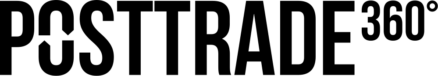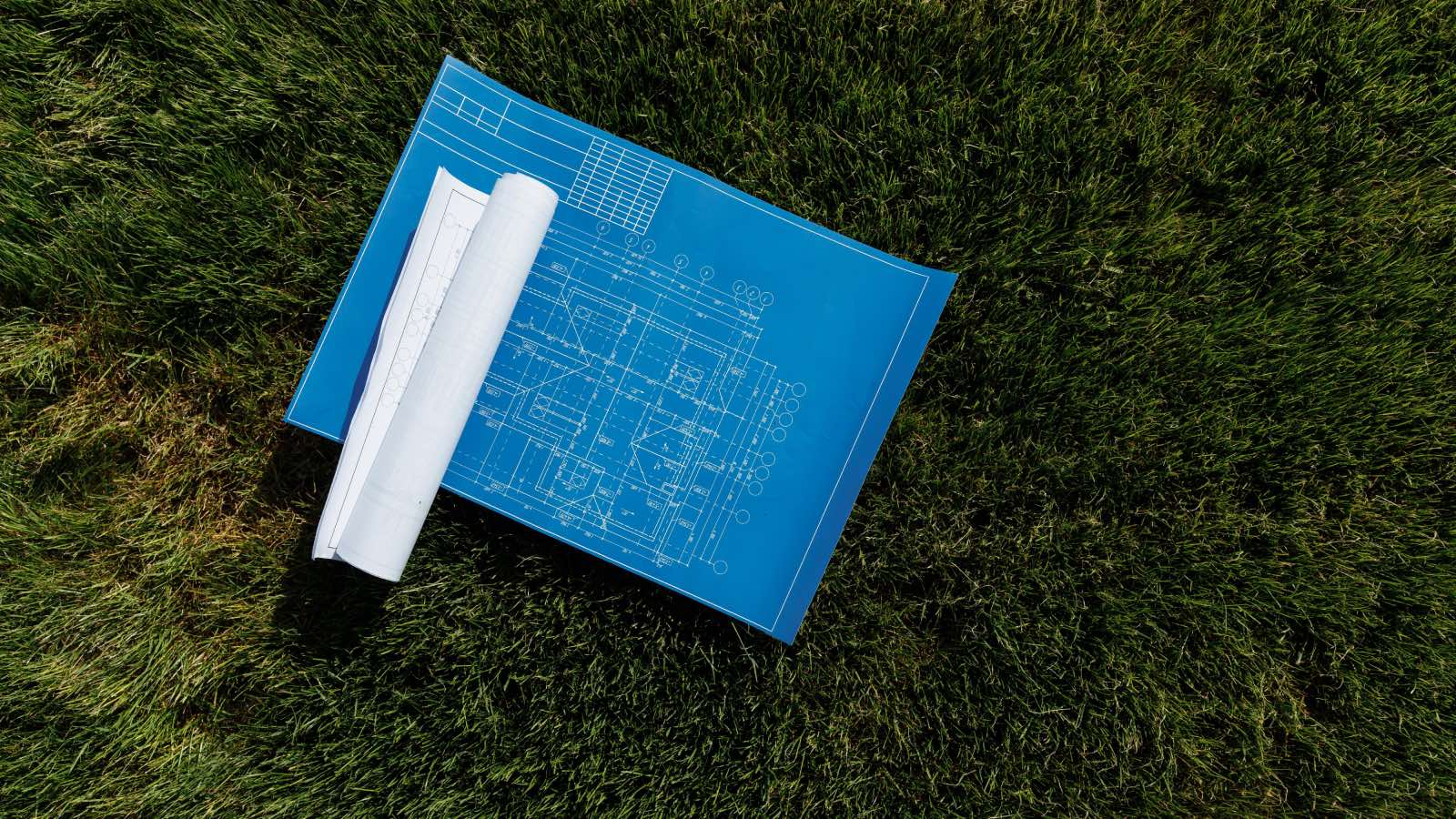Take a great portrait in one minute!
Your PostTrade 360° photo guide (also valid for Treasury 360°)
For PostTrade 360°, this industry is its people. That is why you find so many portraits on our pages. Here is how you take a good high-resolution portrait image of yourself and send it to us.
Perhaps you already have one you can give us? Please upload it here. The file size of a high-resolution image is in the megabytes (MB), or at least hundreds of kilobytes (kB). So the ones from LinkedIn and Facebook aren’t really detailed enough.
To take a new picture in a snap, follow these steps:
• Grab a phone.
(All phones have great cameras these days.)
• Ask a friend to click some portrait shots of you.
(It is social and fun, and you don’t get that protruding selfie shoulder in the pic.)
• Natural light, but not direct sunshine, is the best – but you take what you have.

• Stand against a distant background – or neutral.
(If you are sharp, a remote background will be blurry and let you stand out in a good way. A few metres is often remote enough.)
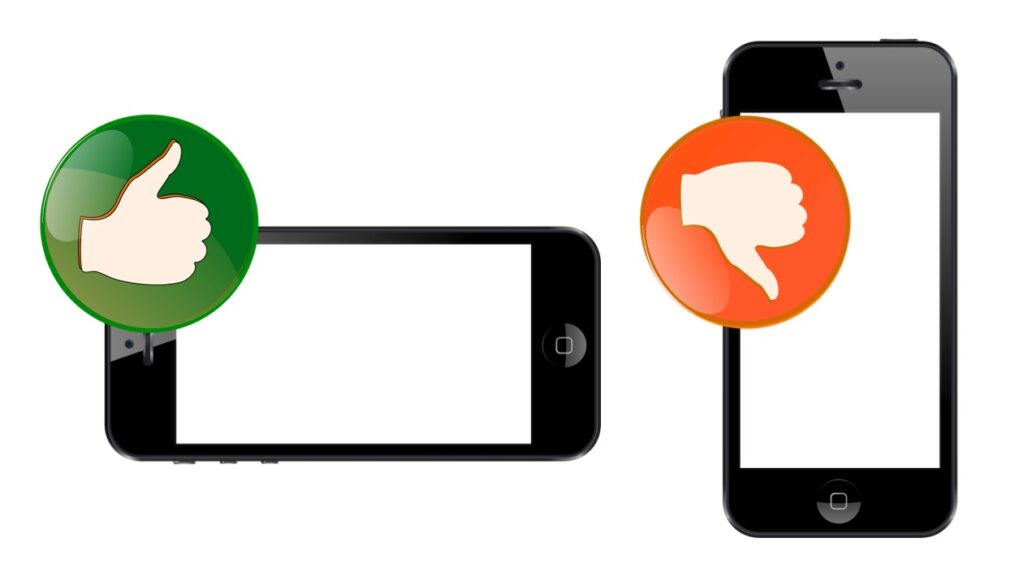
• Let the phone/camera be held horizontally.
(Our site, like most websites, usually crops images low and wide.)
• Take the pic at about 1–2 meters’ distance. This would capture the whole head and a bit of the chest, while leaving background especially to the left and right.
(We can crop pictures, but a remote face will get pixelly.)
• Use your camera’s “portrait” setting if you know it has one, else no worries.
• Snap at least 5 pictures. Send 2–3 that you prefer, for example by uploading them here.
• If your camera offers to reduce the file size when sending – don’t. Use the full file size, in the megabytes, whenever you can.
So do you need expensive clothes, makeup and a hairdresser? No, we know that many companies overdo this but you don’t have to. Still, it can be good to bear in mind that your image will appear in a job-related setting rather than a private one.
Any question, don’t hesitate to contact us!
Special tips for two-person portraits
If you take a double portrait, you may want to add the following considerations:
• For a good picture it is necessary to stand a lot closer to each other than we usually find socially comfortable. Else the faces will look like little scattered satellites and the reader will feel that you are remote.
• It is common that the height of two people needs to be equalised (with one person standing on something) so the eyes of both reach a similar level in the picture. Outdoor stairs can be handy.
• Let there be some background to the left and right of the persons. Cropping of the sides takes place automatically on web sites.
Images and illustrations on this page are from Unsplash (Christian Buehner) and Pixabay (Christopher Campbell, OpenClipart-Vectors, Oberholster Venita).